ANDROID is an open source mobile OS(Operating System) this has made it easier for many Chinese company to be enable to clone popular brands like SAMSUNG,APPLE,SONY,TECNO.
they are some ways you can identify this clones easily before buying them.KNOWING THE PHONE/BRAND
One of the ways you can identify these clones is by knowing the brand,do your research before buying a new smartphone,know the available colours,software and hardware,for example you want to buy a samsung S7 EDGE,you should be aware of its primary camera of 12mp,4gb ram and most importantly the sensors and their functions has shown below
PHYSICAL CHECK UP
Smartphone clones are very much alike are the real deal but physical check can help a little to identify them though most company cloning this popular brands are really stepping up their game and making it very difficult to identify clones but here are tips:
- First check the spelling for SONIERRICSSON,NOKLA,TECHNO,SAMSVNG,LPHONE,this spellings are little similar to popular brands names that if one isn't very observant will not know.
- Since you have done your research on the brand and model you want to buy,check appearance,dull colours,brand logo,built quality,weight of the phone,screen size,location of buttons
- check space from screen to the edge,clone phones have a wide gap from the screen to the edge
- check if screen is glass material,run your finger through the screen if it feels plastic
- power the phone and check android graphics and performance
- check using android codes
*#06# [Displays device IMEI number]
*#1234# [Displays device current firmware]*##1472365## [GPS test settings]
##197328640## [Service mode main menu]
##4636## [Diagnostic and general settings mode]
#0# [General Test Mode]
#0228# [ADC Reading]
*#0283# [Audio Loopback Control]
*#0289# [Melody Test Mode]
*#03# [NAND Flash S/N]
*#0588# [Proximity Sensor Test Mode]
*#0589# [Light Sensor Test Mode]
*#0673# [Audio Test Mode]
*#07# [Test History]
*#0782# [Real Time Clock Test]
*#0842# [Vibra Motor Test Mode]
*#12580369# [SW & HW Info]
*#1575# [GPS Control Menu]
*#2263# [RF Band Selection]
*#232331# [Bluetooth Test Mode]
*#232337# [Bluetooth Address]
*#232338# [WLAN MAC Address]
*#232339# [WLAN Test Mode]
*#2663# [TSP / TSK firmware update]
VERIFYING IMEI AND SERIAL NUMBER
Most of these clone smartphone manufacturers have step of there games but some haven't yet and you can still identify clone phones, every genuine mobile phone has a serial number to register it to a carrier network. This number is called the International Mobile Equipment Identity (IMEI) number. The IMEI number can be used to verify the legitimacy of a phone. Often counterfeit models won’t have an IMEI number or use a fake one.
If you are viewing the phone in person then you can find the IMEI number on the product packaging, under the phone's battery or by pressing *#06# on the phone.
If you are not viewing the phone in person then you should ask the retailer for the phone's IMEI number.
To check the legitimacy of a phone's IMEI number and any information regarding country of production, manufacturer and model type, you can use this tool
FOR APPLE
iphone is not java capable or android,you simply check about phone by entry SETTING > GENERAL > ABOUT PHONE, if this option isn't found or found and the information display does match the specification of the brand you did research then it fake,also check the availability of apple application like itune and icloud account which allows synchronization
FOR SAMSUNG
you can use Samsung kies to identify if the phone is a clone by simply;- Download and install samsung kies to you computer
- Use a USB connector cable connect your phone to your computer
- Wait for kies to display your devices names and firmware information,if not recognized,connect again if the same then your phone might be clone or fake
USING THIRD PARTY APP
Third party app like antutu benchmark from OS(operation system) store can really help to identify clone phone because this app help to rate a phone base on brand,speed and specification,if a phone displays another manufacturer's name this is a sign that it is clone and from the real manufacturer
This app can help you run some many test on smartphone and you can be able to know if your phone is clone by comparing it to the standard result know of the brand




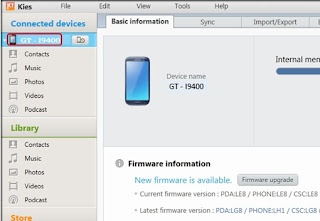


No comments:
Post a Comment